
Facebook has had a lot of buzz lately with changes they are making that will supposedly make it nearly impossible to promote your business, especially without paying. They want to keep the site more social than business so that people won’t get tired of all of the sales pitches and go hang out somewhere else. This is actually a great thing for your Company! If the users are happy with their experience, then when they do notice a reference to your Business, they will respond more favorably to it.
So here is the skinny about what Facebook has updated that will make your Marketing efforts a lot more effective:
CTA Buttons for your Pages
Finally, a Call-to-Action option for easy access to the content that is most important to you, either on your Facebook page or off. I’ve used our Call-To-Action button to link to our contact page on our website so that people can very easily send us an email or find our contact information without having to search our Facebook page for the information or manually open their email to send a message. You can see our example here.
What this means for you:
This is only available on your business page, so don’t go looking for this option on your personal page, but there is a lot that this button can do for your Company. Besides the obvious ease of promoting the content that is important to you, you can also track how many clicks the CTA receives through Facebook (or through your site if you link the button to your own landing page).
The CTA options include:
- Book Now
- Contact Us
- Use App
- Play Game
- Shop Now
- Sign Up
- Watch Video
Post End Date for Expiring Posts
Facebook now has a feature to eliminate posts in a News Feed that are expired or no longer relevant. The post will still be available on your page but it will remove the post from your news feed so you don’t have to worry about people seeing expired contests, old news, or past events.
What this means for you:
Because you can specify both a date and time to end your post, you won’t have to worry about receiving complaints from people trying to enter expired contests or receiving comments on posts that are no longer relevant. This is also a great feature for limited time offers and live events you are covering.
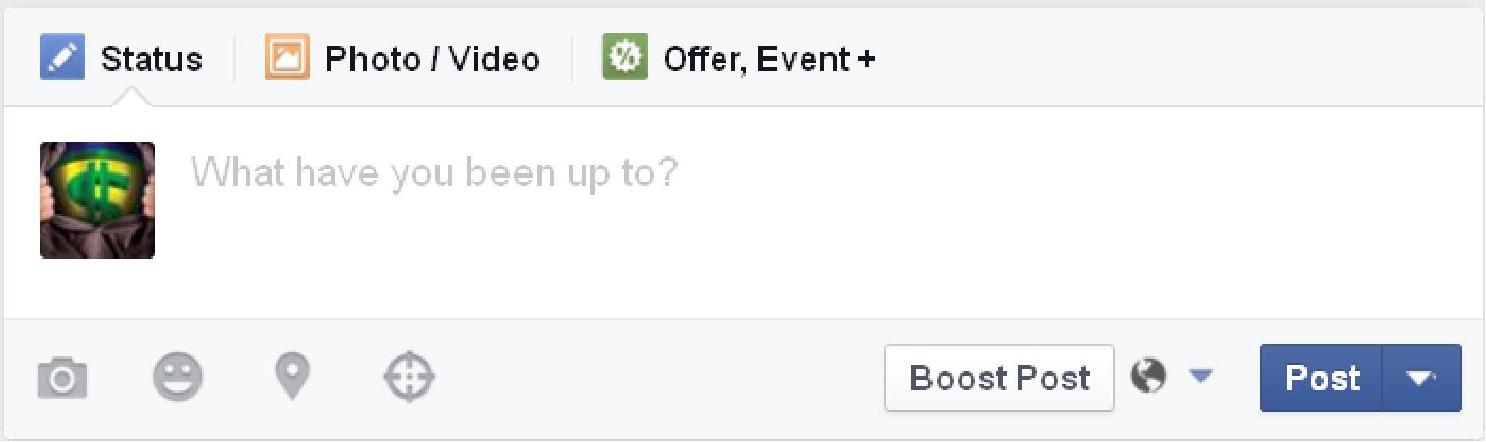
Posts that are Searchable
How much do you love being able to throw things into the search bar of your favorite search engine and get the information almost instantaneously? Well now you can get that same luxury in Facebook! Have you ever felt frustrated that you can’t find that recipe your friend posted last week or remember seeing a post you wanted to respond to but couldn’t at the time, only to lose it in the myriad of posts to follow it? Well, now you can search for it just like you would in a search engine!
What this means for you:
If you need to find a post about your business that you’ve posted in the past, or that was featured by someone else…you won’t find a quicker way than the search bar. Not only that, you can find out what people are posting about your business (even if they don’t tag you!) and respond to it efficiently or improve your level of service as a result! I would even recommend searching posts about your competitors to give you an edge on what you can do to improve your Organization.
The only drawback to this: you can only search posts that have been in your News Feed for your personal profile (i.e.: whatever is posted by your friends or company pages you have followed or are a fan of). This means that you cannot search for posts from your business page. It also prevents you from finding posts that you see on a public or work computer that you aren’t connected to in any way.
Insights has been Updated
There is a new Top URLs section which shows when other Influencers or Business Pages share your posts. This reports the URL-level which can tell you who shared the post that gave it the most reach.
What this means for you:
This is very helpful in that you will finally be able to see who is helping to send the most traffic to your page, which can help you create a strategic alliance for referrals with the top Influencers or Businesses.
Find Your Target Audience by Interest in Organic Posts
Facebook has rolled out this little gem to help you specifically find the people you want to target, by their interests on your business page (this is not an option through your personal page).
Here is the current list of categories that you can target by:
- Gender
- Relationship Status
- Educational Status
- Age
- Location
- Language
- Interests
- Post End Date
When you are creating your post, all you have to do is select the target icon at the bottom of your post…it looks like this:
Then you would choose the category you desire; in this case it would be interests. This will bring up the words “All Targeting.” When you click on the words it brings up a box where you can enter topics. Once you start typing, it will bring up some popular topics to choose from.
Select “Interests” from the dropdown list
Click on “All Targeting” and enter the Interests you’d like to target with you post
What this means for you:
By using this feature, you can get some insights into what your target audience is most interested in, which can help you to improve or create new products or services. This is made easier by using “Audience Insights” which is located to the left of the page under “Manage Ads” in your drop down menu in the upper right corner of your page. When you click on “Audience Insights,” it allows you to select which audience you want to target and then you can break it down further by what category within that audience that you want to focus on.
These categories include:
- Interests
- Connections
- Custom Audience
- Age and Gender
- Location
- Advanced – This includes Behaviors and Demographics
Another way to do this would be to search pages that are liked by the people who like a specific Business through your Graph Search. The only downside to this is that you are only able to target pages that fans of your page like.
Smart Publishing for your Website
Facebook has created this optional tool to find and publish the stories that create the most buzz. If you enable this setting, the most commonly shared backlinks (links that take you back to your website) can show up in the News Feed of your fans. Although these links won’t post to your page, you can access the information through your Insights dashboard.
What this means for you:
Smart Publishing is not yet available to all pages, but you can find out if you have it under Page Settings, then under the Publisher Tools menu. This will be an added bonus to your business in that it will give you a little extra exposure with little to no effort.
In summary, there are some great tools for you to get more exposure with your target audience without breaking any Facebook rules or irritating people who have no interest in what you have going on. Take advantage of these and let us know your thoughts on them and if any have helped you increase your reach…you can leave your opinions and questions in the comment section below.
Please join our community:




